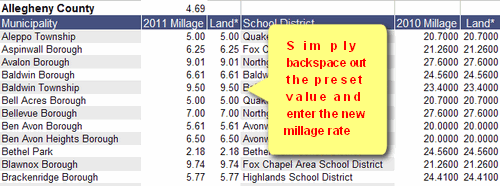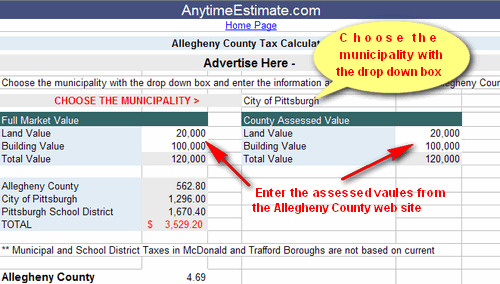Allegheny County - Property Tax Assessment Search & Lookup
How much can you save if you win a lower assessment? Use the Allegheny County property tax and assessment calculator.
This page will explain how to look up your Allegheny County property tax assessment and explain the use of the Allegheny County tax calculator to estimate your property taxes in Allegheny County, PA.
Hopefully, these pages will help you with your assessment appeal.
This link >>>Allegheny County Assessment search page, will open a new window in your browser and take you to the Allegheny County, PA search page. You should see this page. Read the Disclaimer and if you agree, click on the "I agree" button:
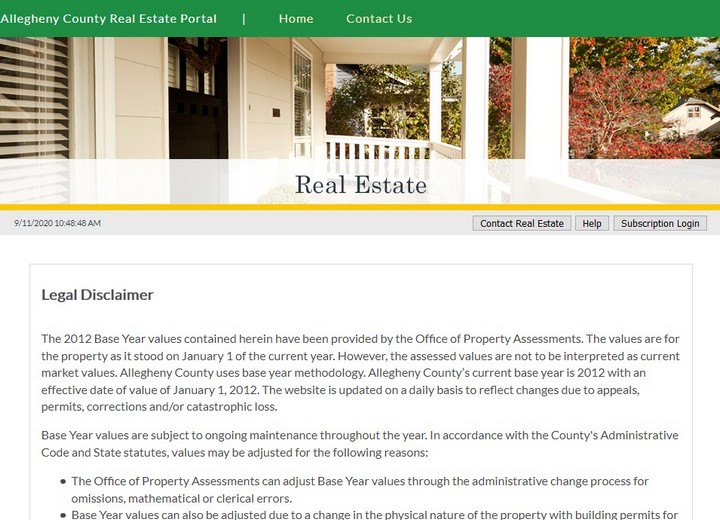
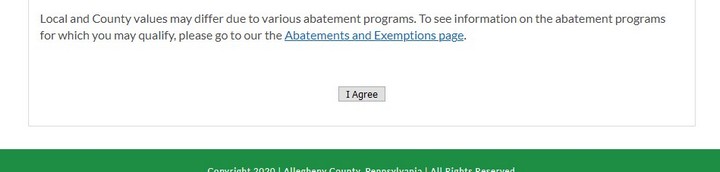
You should be at this screen.
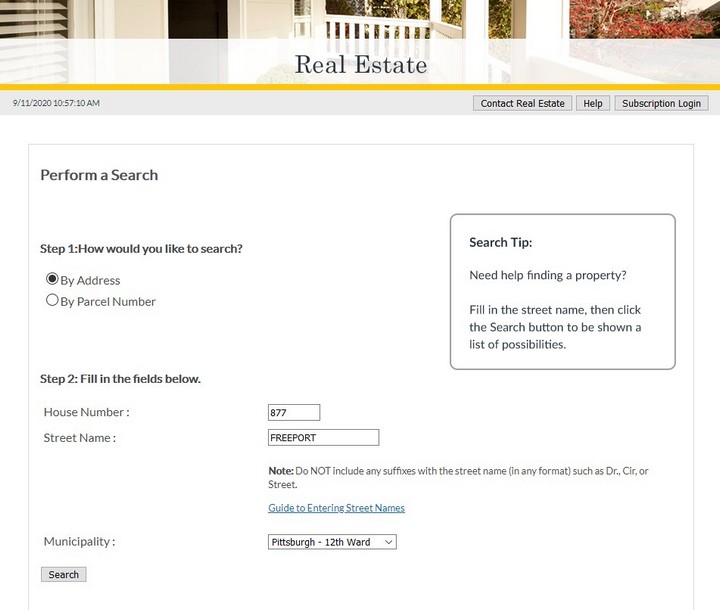
1.Enter the house number (if known),
2. Street name box - Do not enter the house number in this box, enter the house number in the House Number box. If you want to lookup the entire street, leave the House Number box vacant.
3. Enter the borough or township name with the drop down box.
4. Click Search
5. If you omit the house number or the municipality, Allegheny County will present you with all of the street results throughout the county.
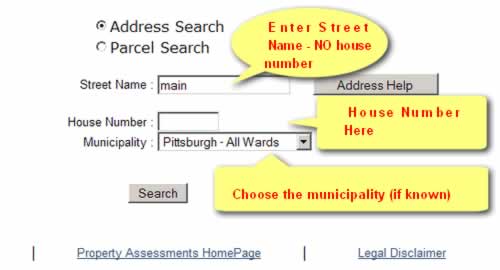
If the house number and/or municipality are missing, Allegheny County will provide you with a list of properties that match the street name.
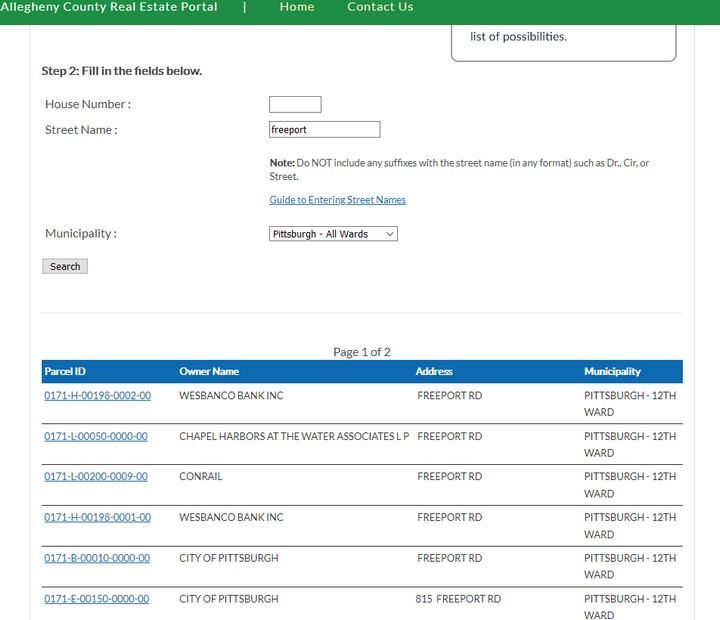
Click on the number to the left of the property that you are looking for
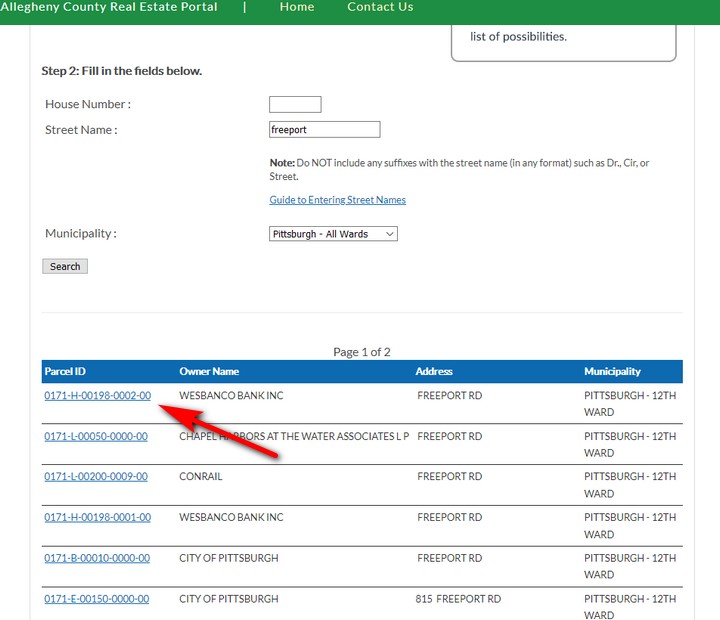
At the bottom of the page, you will see two sets of numbers, Full Market Value and County Assessed Value. The township, borough & school district assessed value is based on the Full Market Value, and Allegheny County's assessed value is based on the County Assessed Value to the right.
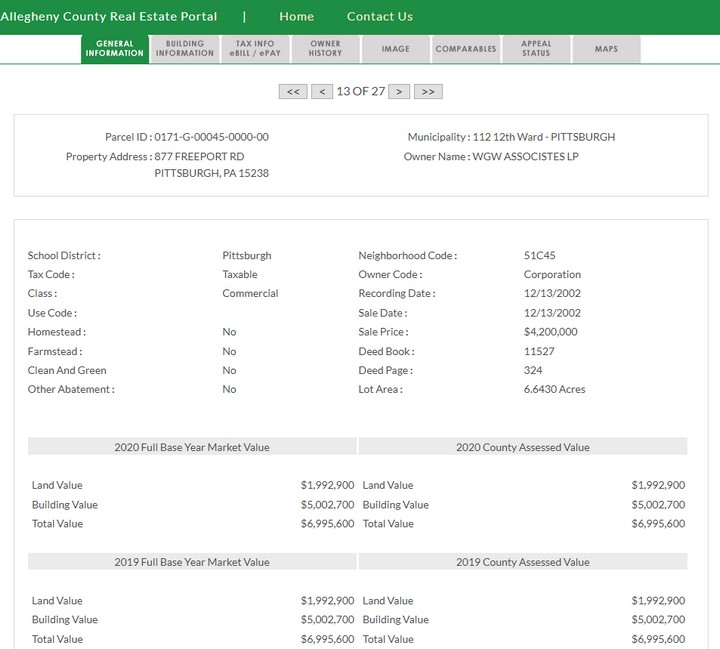
If the County Assessed Value is lower than the local and school district. The reason is that Allegheny County allows a reduction in the assessed valuation for a Homestead exemption.
This reduction reduces the tax paid to Allegheny County. The homestead exemption (or reduction) does not apply to the borough, township or school district property taxes.
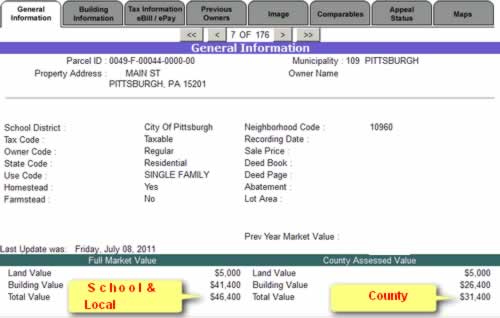
Allegheny County Tax Calculator
I developed this calculator to help me estimate the tax savings by appealing my Allegheny County tax assessment. In short, how much would I reduce my taxes by lowering my assessment. The calculator should also be useful for real estate agents to update the property taxes on their listings. So here's how it works:
The Building Value may be lower on the County Assessed Value side. The reason is due to the homestead exemption. The homestead exemption only applies to the Allegheny County assessment, not to the local and school tax assessment. After you enter the tax numbers, click outside the box to "lock in" your choice. Now if you want to see how much you can reduce your property taxes by appealing your assessment, reduce the "Building" value by say, $10,000 and see the revised property taxes.
Millage Change
Keeping up with the municipal and school millage rates is difficult to say the least, so, you can revise the millage rates in this way. As you scroll down on the calculator, you will see a listing of the municipal, school and tax rates. You can back space out the pre-filled values and enter the correct tax millage. After entering the correct value, click outside the box to "lock in" the tax rate.